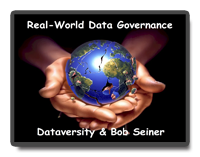Utilize Governance Working Teams to Improve Data Quality
DATE: December 19, 2019
TIME: 2 PM Eastern / 11 AM Pacific
PRICE: Free to all attendees
About the Webinar
Data Governance working teams are typically formed with a specific purpose or function in mind. Teams are deployed to address enterprise-wide data issues, business function issues and operational issues. These teams are made up of the “right” people to solve the “right” problem at the “right” time. It is that easy. Or is it?
In this month’s RWDG webinar, Bob Seiner will share his experiences building working teams to improve how data is governed. Bob will talk about setting up the teams, ways to get resources to commit their time, and how to leverage their participation in a non-invasive manner.
In this webinar, Bob will discuss:
- When to make use of working teams
- How to construct a working team for a specific purpose
- Differences between working teams and communities of interest
- Monitoring and reporting on working team status
- How to deliver successful and repeatable problem-solving teams
About the Speaker
Robert S. Seiner
President and Principal, KIK Consulting and Educational Services
 Robert S. Seiner is the President and Principal of KIK Consulting & Educational Services and the Publisher of The Data Administration Newsletter (TDAN.com). Bob was recently awarded the DAMA Professional Award for significant and demonstrable contributions to the data management industry. Bob specializes in “non-invasive data governance”, data stewardship, and meta-data management solutions.
Robert S. Seiner is the President and Principal of KIK Consulting & Educational Services and the Publisher of The Data Administration Newsletter (TDAN.com). Bob was recently awarded the DAMA Professional Award for significant and demonstrable contributions to the data management industry. Bob specializes in “non-invasive data governance”, data stewardship, and meta-data management solutions.